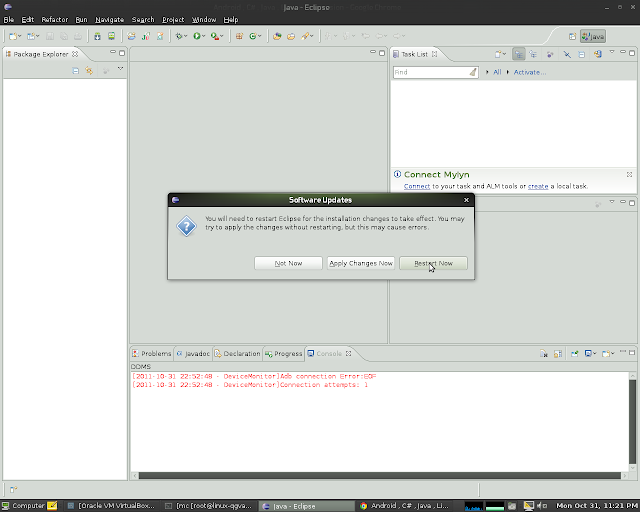POST JSON data from an Android Client to a WCF RESTful WebService
The full Android.java source code is on Google Code :
http://code.google.com/p/jtelmon/source/browse/trunk/AndroidViews/src/net/learn2develop/AndroidViews/
The full Eclipse Indigo 3.7 - Android project zipped on Google Docs :
https://docs.google.com/leaf?id=0BzKVfKe--t_cMDU5OTU5MDQtNDQzOC00YjE3LTlhODgtYjE1ZDhmZWFmZjc1&hl=en_GB
All files of the WCF RESTful Web Service are also on Google Code :
http://code.google.com/p/jtelmon/source/browse/trunk/AndroidViews/RestService
The full Visual Web Developer project - VWD Express 2010 also on Google Docs :
https://docs.google.com/leaf?id=0BzKVfKe--t_cODIwZWE2M2QtZTUwMy00Yjg1LTljMjUtYTA3MGI4YmM5OGZm&hl=en_GB
First we tried to post XML formatted data to a WCF Web Service with FIDDLER ( step 5 ) :
http://pantestmb.blogspot.com/2011/10/pass-multiple-body-parameters-wcf-rest.html
Then tried to post JSON data to a WCF Web Service with FIDDLER ( step 6 ) :
http://pantestmb.blogspot.com/2011/10/wcf-rest-fiddler-json-request-body.html
Now , knowing that the WCF Web Service responds OK with both XML and JSON ,
we can take our simple sample project to the ANDROID Client Test :
http://code.google.com/p/jtelmon/source/browse/trunk/AndroidViews/src/net/learn2develop/AndroidViews/SavePerson.java
package net.learn2develop.AndroidViews;
import android.app.Activity;
import android.os.Bundle;
import android.text.Editable;
import android.util.Log;
import android.widget.EditText;
import android.widget.Toast;
import org.apache.http.HttpResponse;
import org.apache.http.client.methods.HttpPost;
// import org.json.JSONObject;
import org.json.JSONStringer;
import org.apache.http.entity.StringEntity;
import org.apache.http.impl.client.DefaultHttpClient;
public class SavePerson extends Activity {
private final static String SERVICE_URI = "http://192.168.61.3/RestServicePost/RestServiceImpl.svc";
@Override
public void onCreate(Bundle savedInstanceState) {
super.onCreate(savedInstanceState);
setContentView(R.layout.main);
// String plate = new String("test");
// POST request to
HttpPost request = new HttpPost(SERVICE_URI + "/json/adduser");
request.setHeader("Accept", "application/json");
request.setHeader("Content-type", "application/json");
String not = new String(" ");
try {
// Build JSON string
JSONStringer vehicle = new JSONStringer()
.object()
.key("rData")
.object()
.key("details").value("bar|bob|b@h.us|why")
.endObject()
.endObject();
StringEntity entity = new StringEntity(vehicle.toString());
Toast.makeText(this, vehicle.toString() + "\n", Toast.LENGTH_LONG).show() ;
request.setEntity(entity);
// Send request to WCF service
DefaultHttpClient httpClient = new DefaultHttpClient();
HttpResponse response = httpClient.execute(request);
// Log.d("WebInvoke", "Saving : " + response.getStatusLine().getStatusCode());
Toast.makeText(this, response.getStatusLine().getStatusCode() + "\n", Toast.LENGTH_LONG).show() ;
}catch (Exception e) {
not = "NOT ";
}
Toast.makeText(this, not + " OK ! " + "\n", Toast.LENGTH_LONG).show() ;
}
}
http://code.google.com/p/jtelmon/source/browse/trunk/AndroidViews/RestService/IRestServiceImpl.cs
[OperationContract]
[WebInvoke(Method = "POST",
ResponseFormat = WebMessageFormat.Json,
RequestFormat = WebMessageFormat.Json,
BodyStyle = WebMessageBodyStyle.Wrapped,
UriTemplate = "json/adduser")]
PersonData AddJsonUser(
RequestData rData);
In our simple example we create a JSONStringer object with "rData" key and "details" sub-key ;
"rData" is the variable of the function "AddJsonUser" ;
"details" is the single property of the object "RequestData" :
http://code.google.com/p/jtelmon/source/browse/trunk/AndroidViews/RestService/RequestData.cs
[DataContract(Namespace = "")]
public class
RequestData
{
[DataMember]
public string
details { get; set; }
}

The string "bar|bob|b@h.us|why" of the JSONStringer is hard-coded to simplify things ;
After being parsed - it ends up in the SQLS table "Users" :
http://code.google.com/p/jtelmon/source/browse/trunk/AndroidViews/RestService/RestServiceImpl.svc.cs
AddUser is the function triggered by the POST WCF Webservice
http://192.168.61.3/RestServicePost/RestServiceImpl.svc/json/adduser
with a JSON request body -
JSONStringer vehicle :
public PersonData AddUser(RequestData rData)
{
bool returnBool = false;
var data = rData.details.Split('|');
var response = new PersonData
{
Name = data[0],
User = data[1],
Email = data[2],
Password = data[3]
};
SqlConnection dbConn = new SqlConnection(connStr);
string sqlStr = "INSERT INTO users(username,name,email,password)
values('" + data[0] + "', '" + data[1] + "', '" + data[2] + "', '" + data[3] + "');";
SqlCommand dbCommand = new SqlCommand(sqlStr, dbConn);
try
{
dbConn.Open();
if (dbCommand.ExecuteNonQuery() != 0)
{
returnBool = true;
}
dbConn.Close();
}
catch
{
returnBool = false;
}
return response;
}
public PersonData AddJsonUser(RequestData rData)
{
return AddUser(rData);
}
~ ~ ~
the SQL Server Database has only one table - Users :
CREATE TABLE [dbo].[Users](
[UserName] [varchar](100) NOT NULL,
[Name] [varchar](100) NOT NULL,
[EMail] [varchar](100) NOT NULL,
[Password] [varchar](100) NOT NULL,
)